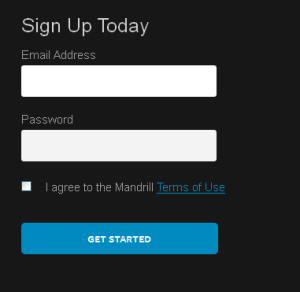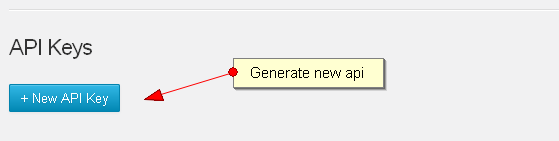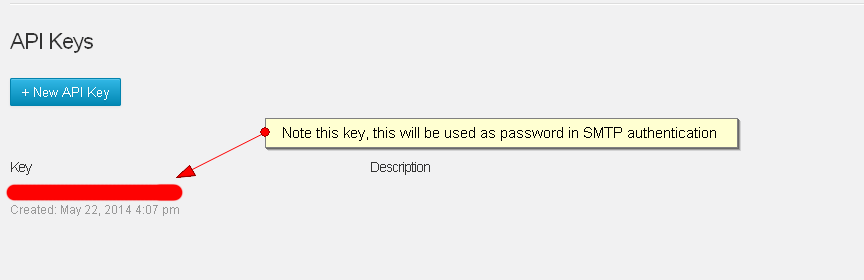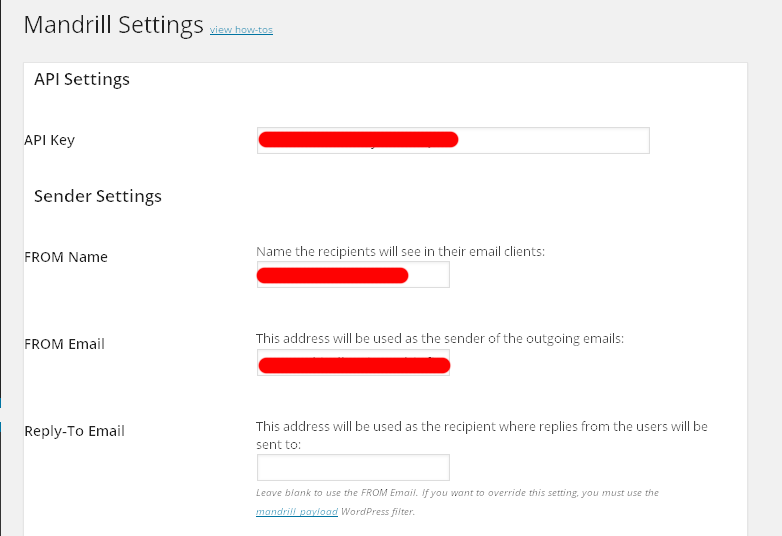How to use Mandrill as SMTP server for WordPress site
I have come across a situation where my web host does not provides the facility, as you understand pretty well that in this world of Information Technology you cannot imagine a website without any the facility, it is a must. Now when your webhost doesn’t provide you with email functionality, what do you do? There are three options to choose from:-
1. Use a premium SMTP server.
2. Use a free (not boat-free though) SMTP that will fill your mails with spams and ads.
3. Use Mandrill fro free.
Before you choose one of the options from the above list, let me tell you that Mandrill lets you send up to 12k emails per month. Of course you wont any more mails if you a moderate user base (for larger user base you can try Mandrill premium plans)
Now let get on to setting up Mandrill on your Wordpress site. I will divide this whole process in two simple fronts. The first one includes getting you Mandrill account up and obtaining API key. In second step we will use wpmandrill wordpress plugin to send out mails.
Step 1: Getting Mandril account up and obtaining API:
1. Head over to Mandrill Signup page
2. Enter your email and choose password.
3. Login to Mandrill using your credentials.
4. Find cog icon in the top right corner of mandrill dashboard, click on it, from the dropdown menu Click on SMTP & API Credentials
5. From the following page, click on New API Key button.
6. A new API will have generated by now, note it down somewhere as it will be required in the next step.
Step 2: Setting wpMandrill up:
1. Install and activate wpMandrill wordpress plugin.
2. From admin dashboard, click on Settings > Mandrill.
3. Now you just need to enter: 1) the API key from last step 2) From email.
4. That’s it. Save settings, send a test mail and check working.
Thanks
Tags
I have come across a situation where my web host does not provides the facility, as you understand pretty well that in this world of Information Technology you cannot imagine a website without any the facility, it is a must. Now when your webhost doesn’t provide you with email functionality, what do you do? There are three options to choose from:-
1. Use a premium SMTP server.
2. Use a free (not boat-free though) SMTP that will fill your mails with spams and ads.
3. Use Mandrill fro free.
Before you choose one of the options from the above list, let me tell you that Mandrill lets you send up to 12k emails per month. Of course you wont any more mails if you a moderate user base (for larger user base you can try Mandrill premium plans)
Now let get on to setting up Mandrill on your Wordpress site. I will divide this whole process in two simple fronts. The first one includes getting you Mandrill account up and obtaining API key. In second step we will use wpmandrill wordpress plugin to send out mails.
Step 1: Getting Mandril account up and obtaining API:
1. Head over to Mandrill Signup page
2. Enter your email and choose password.
3. Login to Mandrill using your credentials.
4. Find cog icon in the top right corner of mandrill dashboard, click on it, from the dropdown menu Click on SMTP & API Credentials
5. From the following page, click on New API Key button.
6. A new API will have generated by now, note it down somewhere as it will be required in the next step.
Step 2: Setting wpMandrill up:
1. Install and activate wpMandrill wordpress plugin.
2. From admin dashboard, click on Settings > Mandrill.
3. Now you just need to enter: 1) the API key from last step 2) From email.
4. That’s it. Save settings, send a test mail and check working.
Thanks