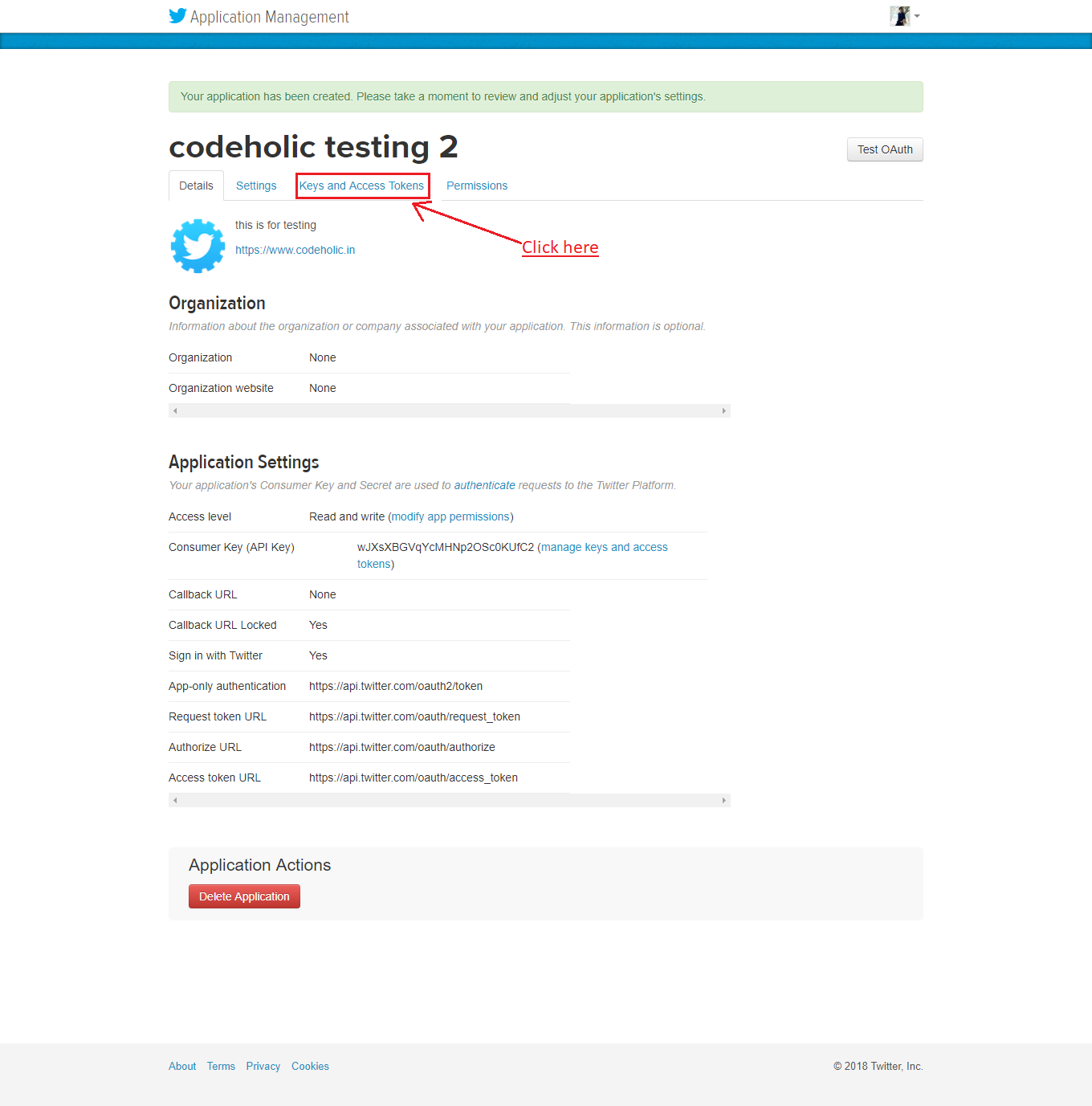How to create Twitter app
Login in Twitter
The first step is that we need to go to this link https://apps.twitter.com to create twitter app.
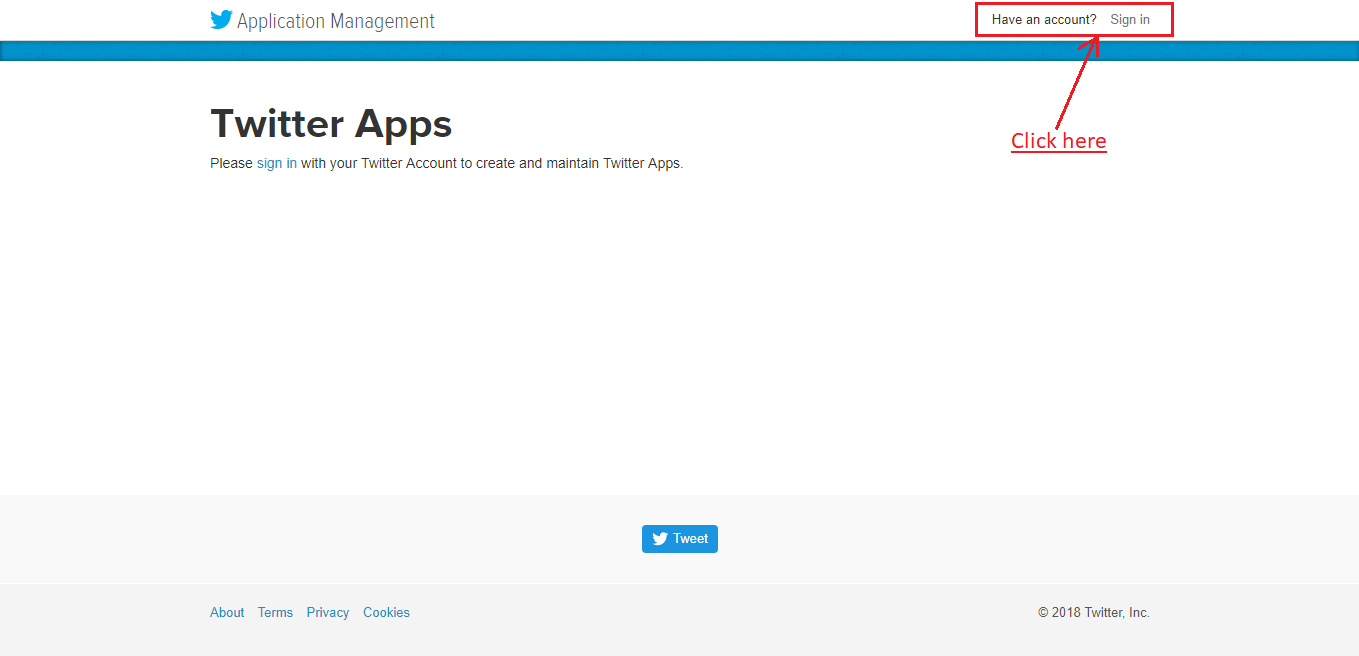
Now, Click on “ Sign in “ and enter your login credentials there & click on login button.
Creating Twitter app
After logged in twitter, in next page you will find a button for Create new app, click on the button as shown in below image.
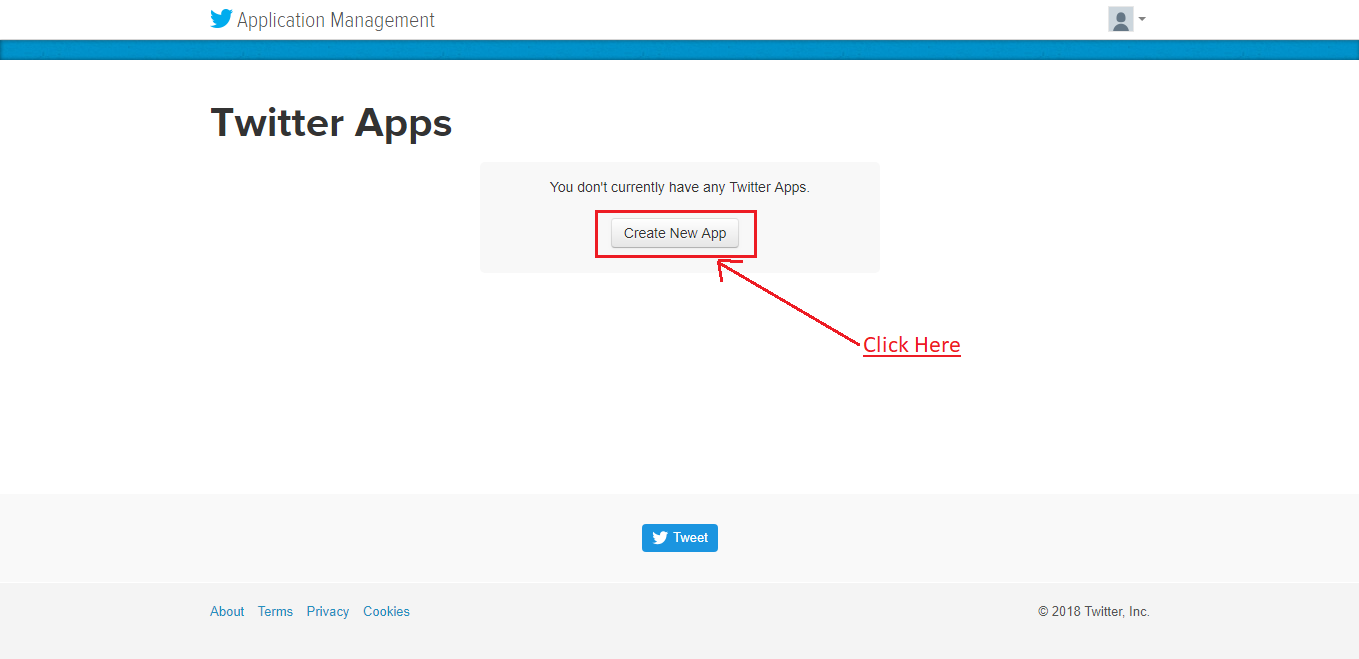
Creating Twitter app: Application details
In this step, we have to fill our application details Eg- Name,Description,Website.
- Name: In this field, we need to enter your application name.
- Description: In this field, we need to enter your application description.
- Website: In this field, we need to enter full URL of your website.
- Callback URLs: This is an optional field, you can enter your website URL or you can leave it blank.
- Now check on the checkbox for agreement
So, now click on “Create your Twitter application” button as shown in below image.
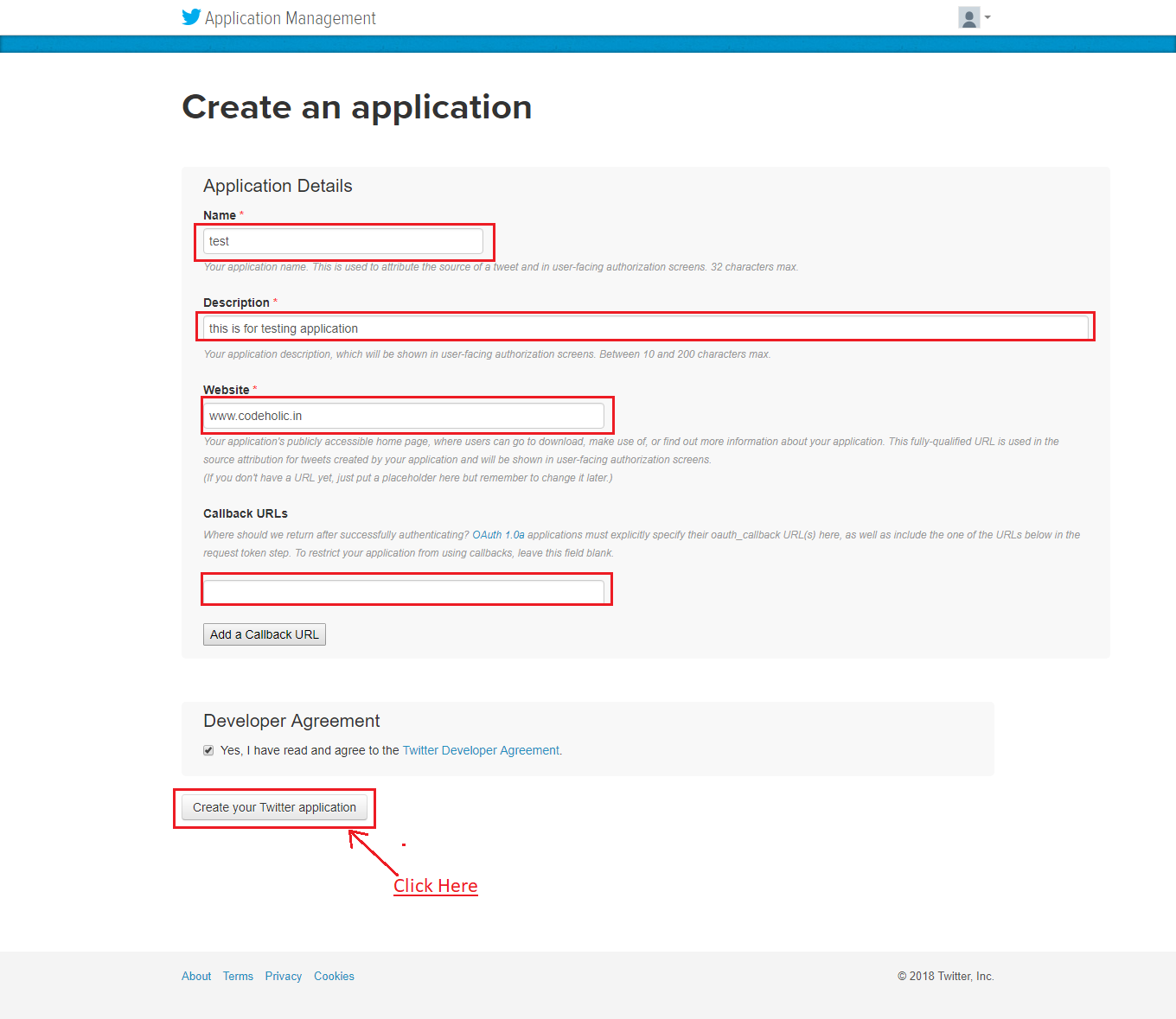
Creating Twitter app: Get Consumer key and Secret key
Congratulations !!! we have created our Twitter application as you can see in below image. So, now we need to get a Consumer key (API Key) and Consumer Secret Key (API Secret).
To get these click on “Key and Access Tokens” tab.
Now, you can find the Consumer Key & Consumer Secret Key. As shown in below Image.
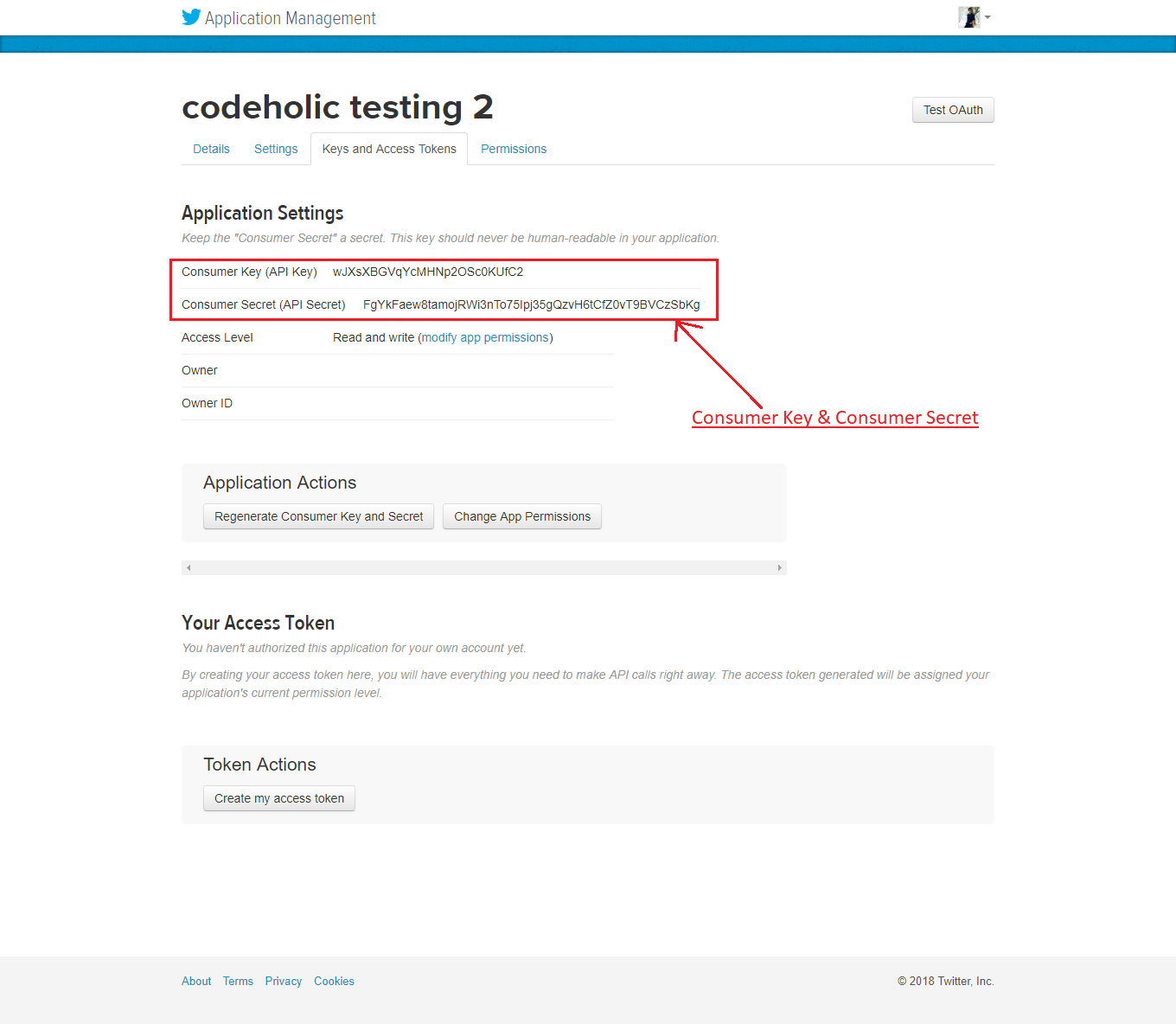
Creating Twitter app: Get access token and Secret key
We have Successfully created our Twitter app & got the Consumer key and Consumer secret key, but we need to create an Access token to access this app, after creating the Access token we will generate Access token key and Access token secret.
Now, first we have to click on “Create my access token” button as you can see in below image.
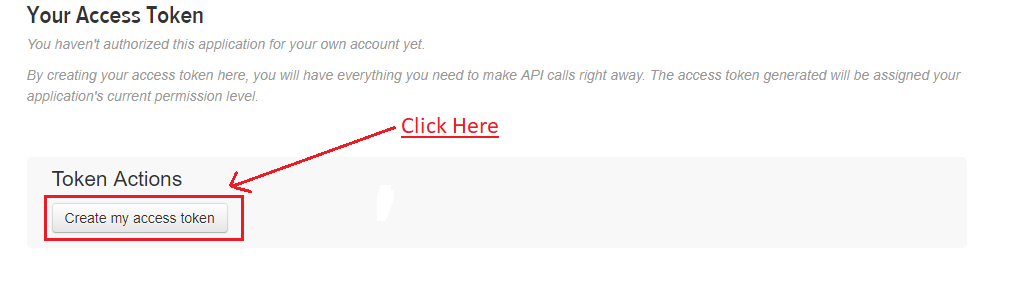 We have successfully generated the access token as you can see in below image.
We have successfully generated the access token as you can see in below image.
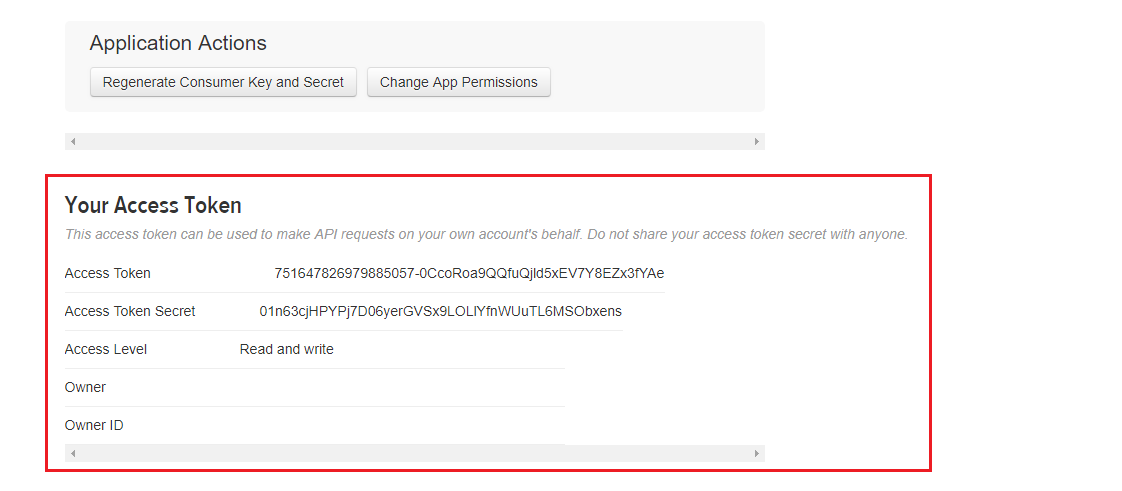
So, we have finally created a Twitter app, generated keys and secret keys.
Tags
Login in Twitter
The first step is that we need to go to this link https://apps.twitter.com to create twitter app.
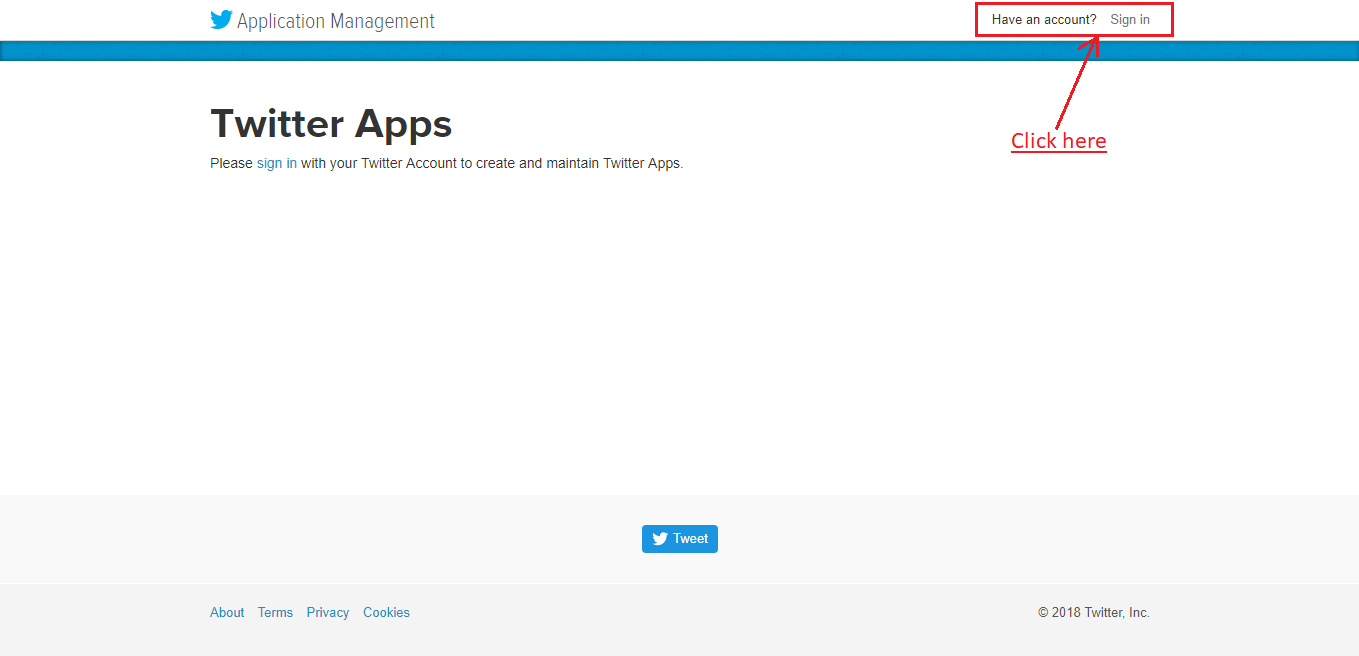
Now, Click on “ Sign in “ and enter your login credentials there & click on login button.
Creating Twitter app
After logged in twitter, in next page you will find a button for Create new app, click on the button as shown in below image.
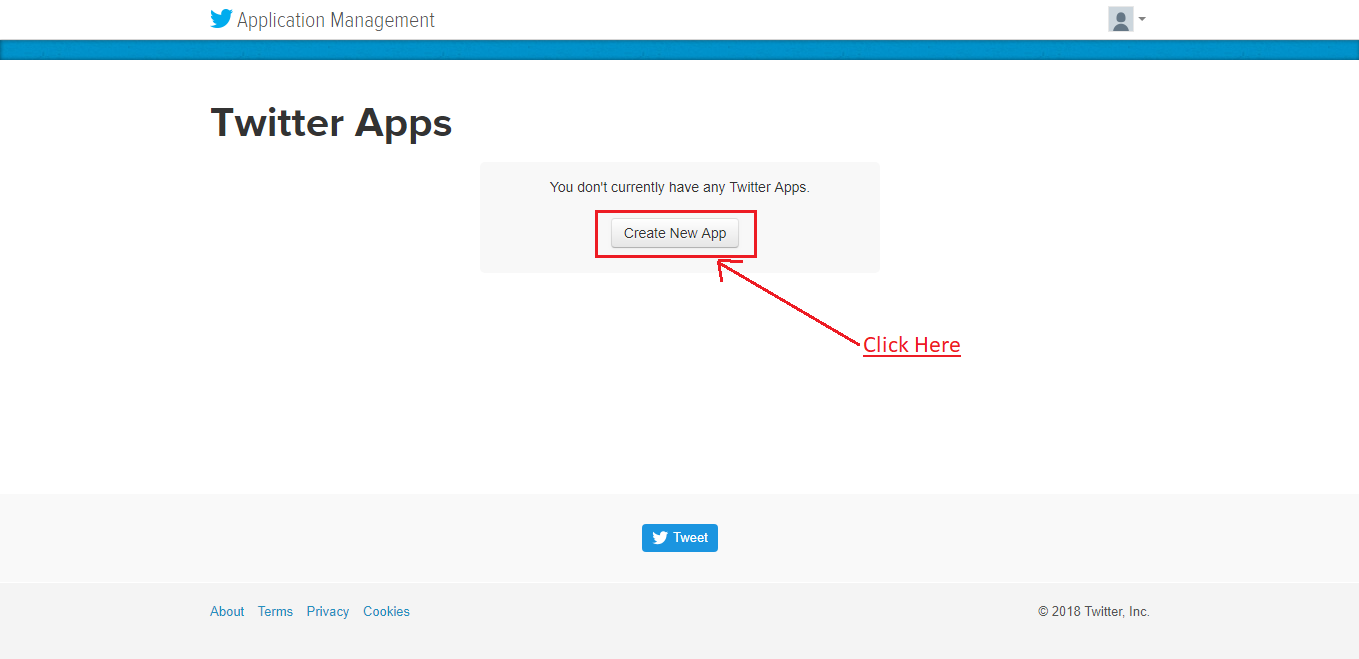
Creating Twitter app: Application details
In this step, we have to fill our application details Eg- Name,Description,Website.
- Name: In this field, we need to enter your application name.
- Description: In this field, we need to enter your application description.
- Website: In this field, we need to enter full URL of your website.
- Callback URLs: This is an optional field, you can enter your website URL or you can leave it blank.
- Now check on the checkbox for agreement
So, now click on “Create your Twitter application” button as shown in below image.
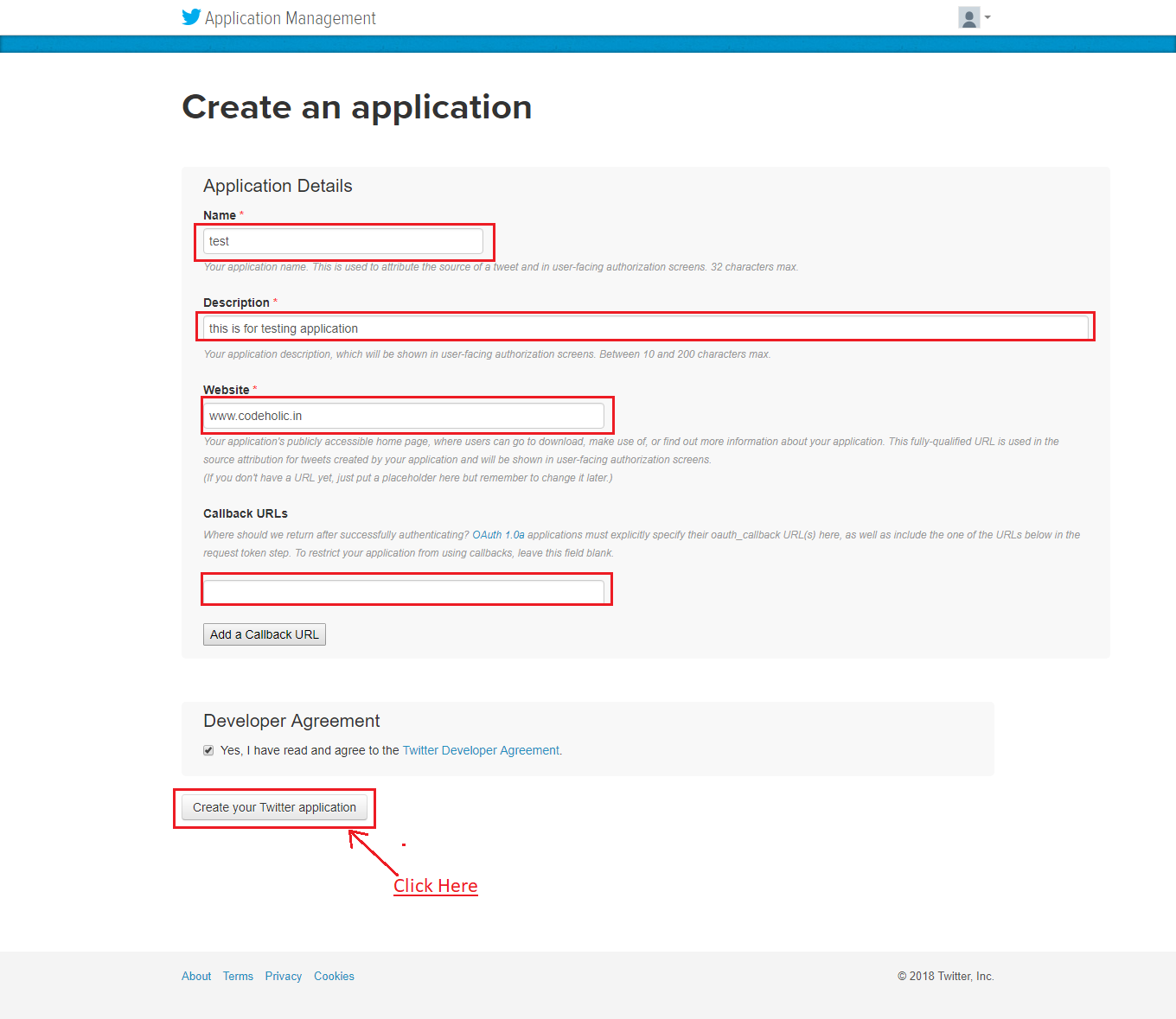
Creating Twitter app: Get Consumer key and Secret key
Congratulations !!! we have created our Twitter application as you can see in below image. So, now we need to get a Consumer key (API Key) and Consumer Secret Key (API Secret).
To get these click on “Key and Access Tokens” tab.
Now, you can find the Consumer Key & Consumer Secret Key. As shown in below Image.
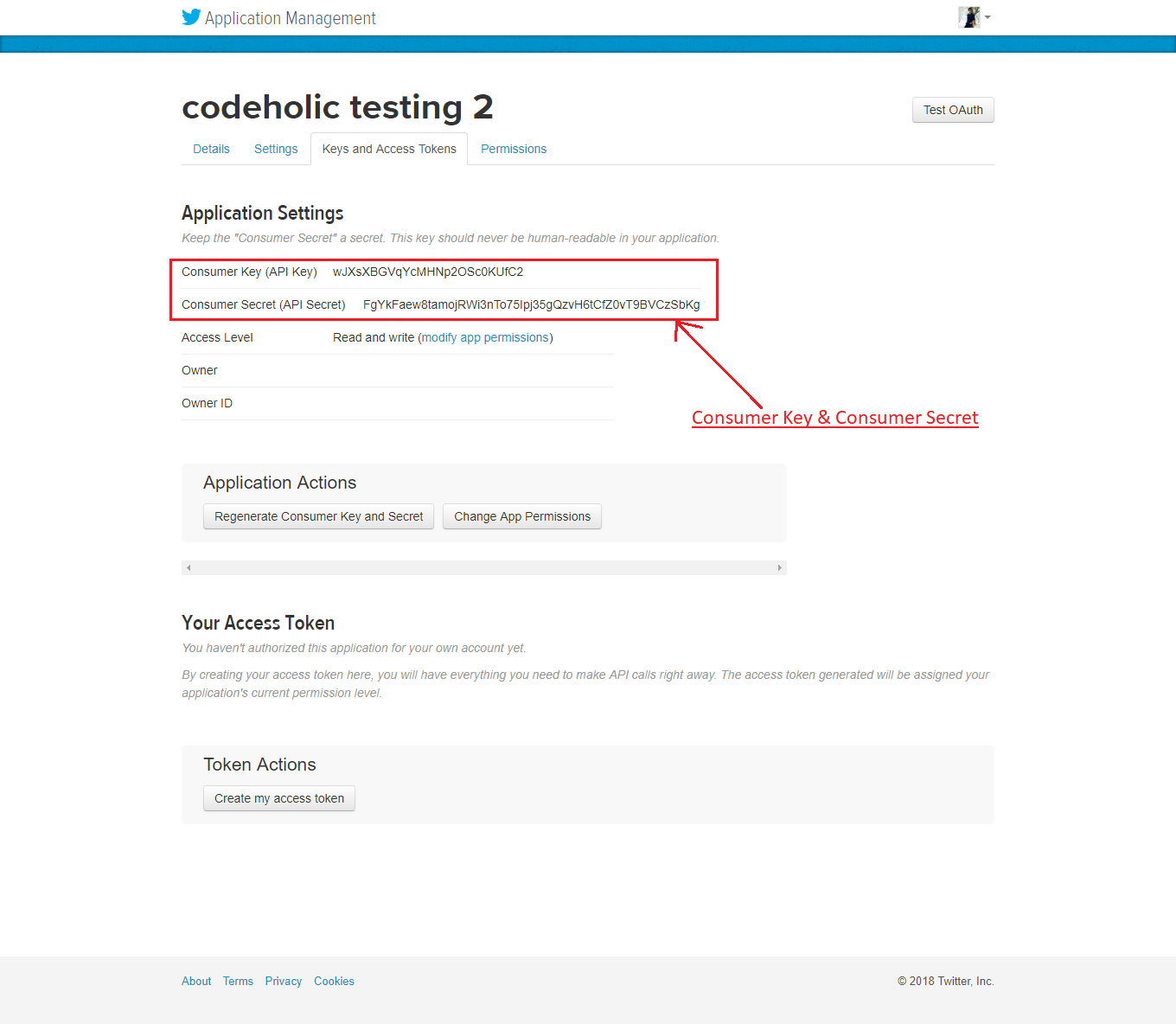
Creating Twitter app: Get access token and Secret key
We have Successfully created our Twitter app & got the Consumer key and Consumer secret key, but we need to create an Access token to access this app, after creating the Access token we will generate Access token key and Access token secret.
Now, first we have to click on “Create my access token” button as you can see in below image.
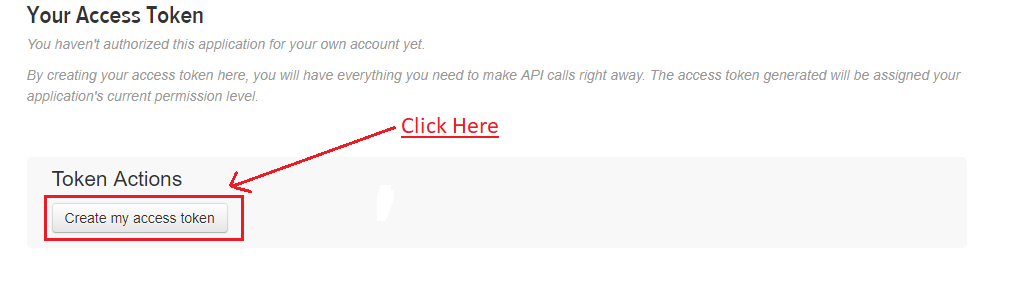 We have successfully generated the access token as you can see in below image.
We have successfully generated the access token as you can see in below image.
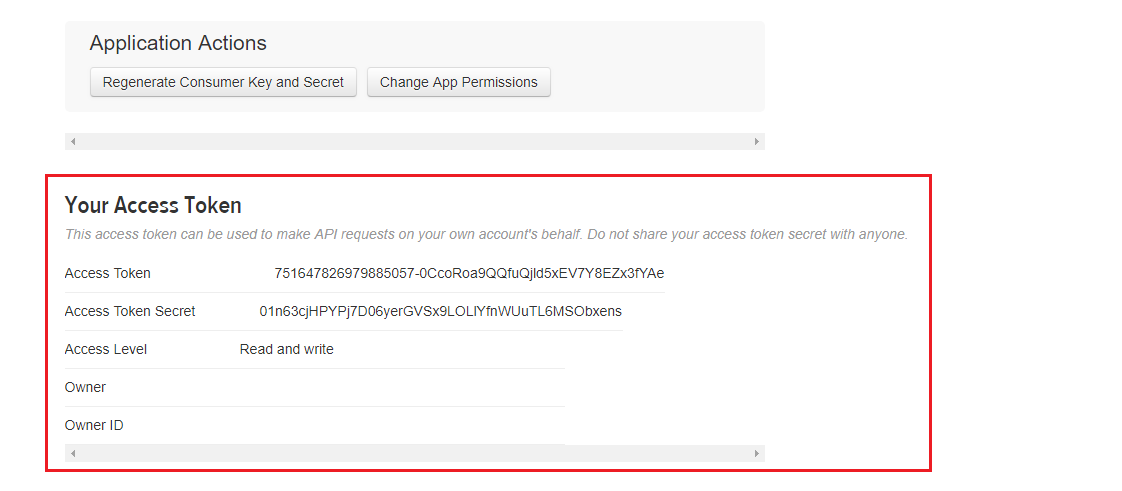
So, we have finally created a Twitter app, generated keys and secret keys.